Event Calendars
![]() If you’re interested in putting one or more tracks into a calendar program, we are here for you!
If you’re interested in putting one or more tracks into a calendar program, we are here for you!
These versions are using the final schedule. If you see a conversion error (wrong time zone, for instance), please email [email protected] – James kindly put this together for us again this year.
If there is a schedule error, such as a program that has been cancelled, please email [email protected].
Easy Instructions for Google Calendar
This year, we have an easy method to add Penguicon events or tracks to your Google Calendar via this link. You don’t have to log into Google Calendar to view events this way, only to add them to your own calendar.
Note: If you choose to add individual events to a personal calendar, any changes that occur to the schedule throughout the weekend will NOT sync. If you choose to add a track to your Other Calendars, all changes made through the weekend WILL sync, and the events will be available to you as they are in the official Penguicon event calendar.
Sign into your Google account for the following options:
- Copy an individual event to a calendar of your choice. (This will NOT update if the event info is changed.)
- Add a calendar containing all events in a track to your “Other Calendars”. (This will update as the schedule changes.)
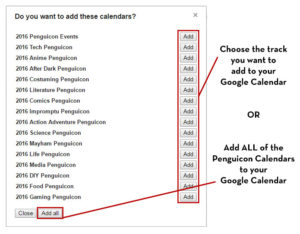 You can add the full penguicon schedule or you can add any/all of the tracks individually.
You can add the full penguicon schedule or you can add any/all of the tracks individually.- To add calendars to your “Other Calendars”
- Click the “+GoogleCalendar” button in the lower right
- Click “Add” along the right side of the pop-up window for each of the track calendars you would like to addORClick “Add All” on the bottom of the pop-up window to every track calendar.
Individual Calendars for other Calendar Apps
If you want to view the calendar format, use the HTML link. If you want to add a calendar to your own, use the .ical links to subscribe.
To add a calendar using its address, follow these steps:
- Find the setting that allows you to import a calendar (ical) file.
- Enter the address of the track calendar in the field provided.
If you receive an error:
Change the date format.
- The file is currently in month/day/year format. So for example if your default date format is day/month/year then switch the day and month in the file for start and end dates so that it matches your default format, you will also need to make the proper changes to the time if needed
- The other possible solution is to temporarily change you settings for your Google calendar date format to 12/31/2015 and make sure you time format is 1:00pm then after importing the file change your settings back to your normal settings (recommended option)
2016 Calendars
2016 Penguicon:Full Schedule
2016 Penguicon:Impromptu
2016 Penguicon:Action Adventure
2016 Penguicon:After Dark
2016 Penguicon:Anime
2016 Penguicon:Comics
2016 Penguicon:Costuming
2016 Penguicon:DIY
2016 Penguicon:Food
2016 Penguicon:Gaming
2016 Penguicon:Life
2016 Penguicon:Literature
2016 Penguicon:Mayhem
2016 Penguicon:Media
2016 Penguicon:Penguicon Events
2016 Penguicon:Science
2016 Penguicon:Tech